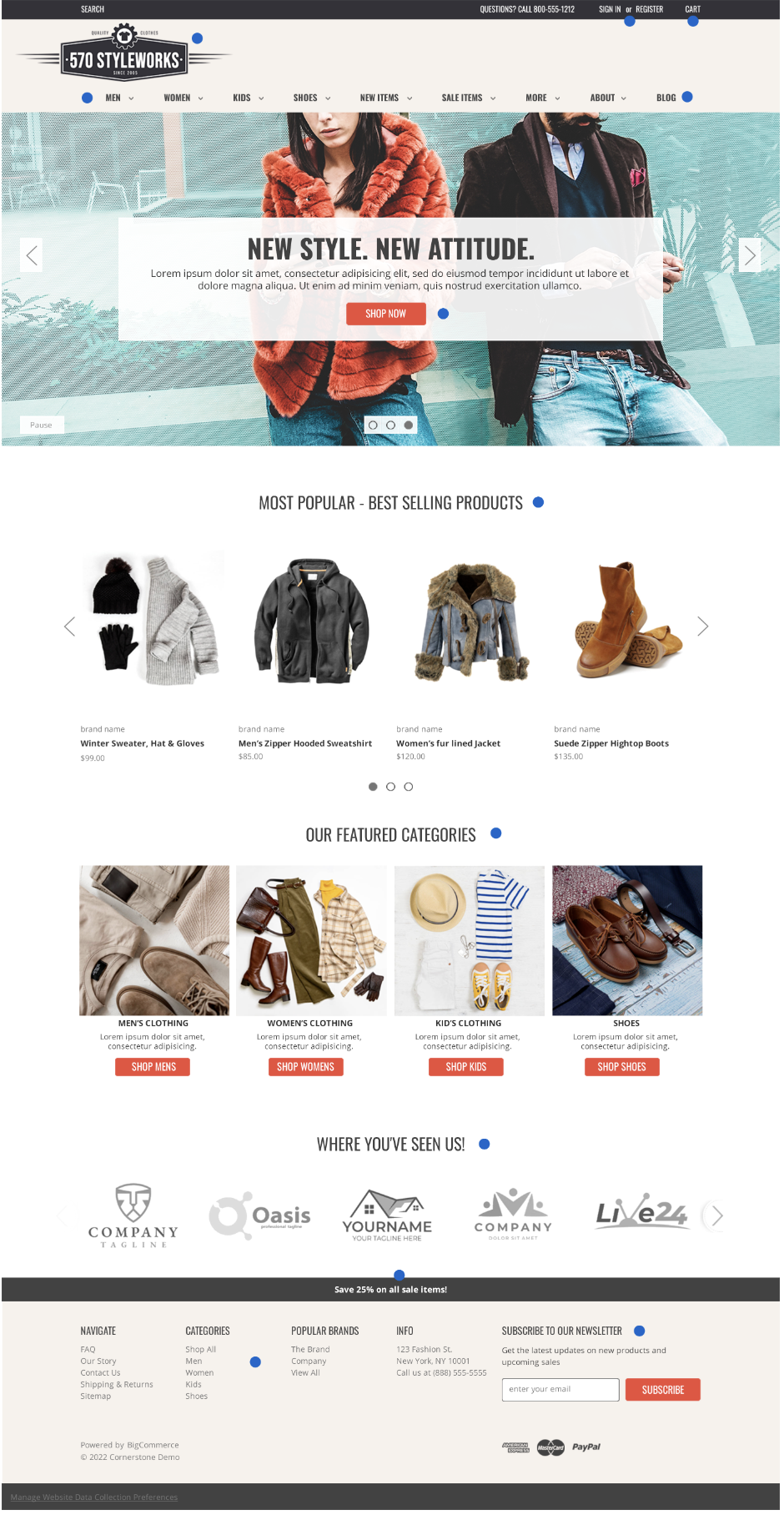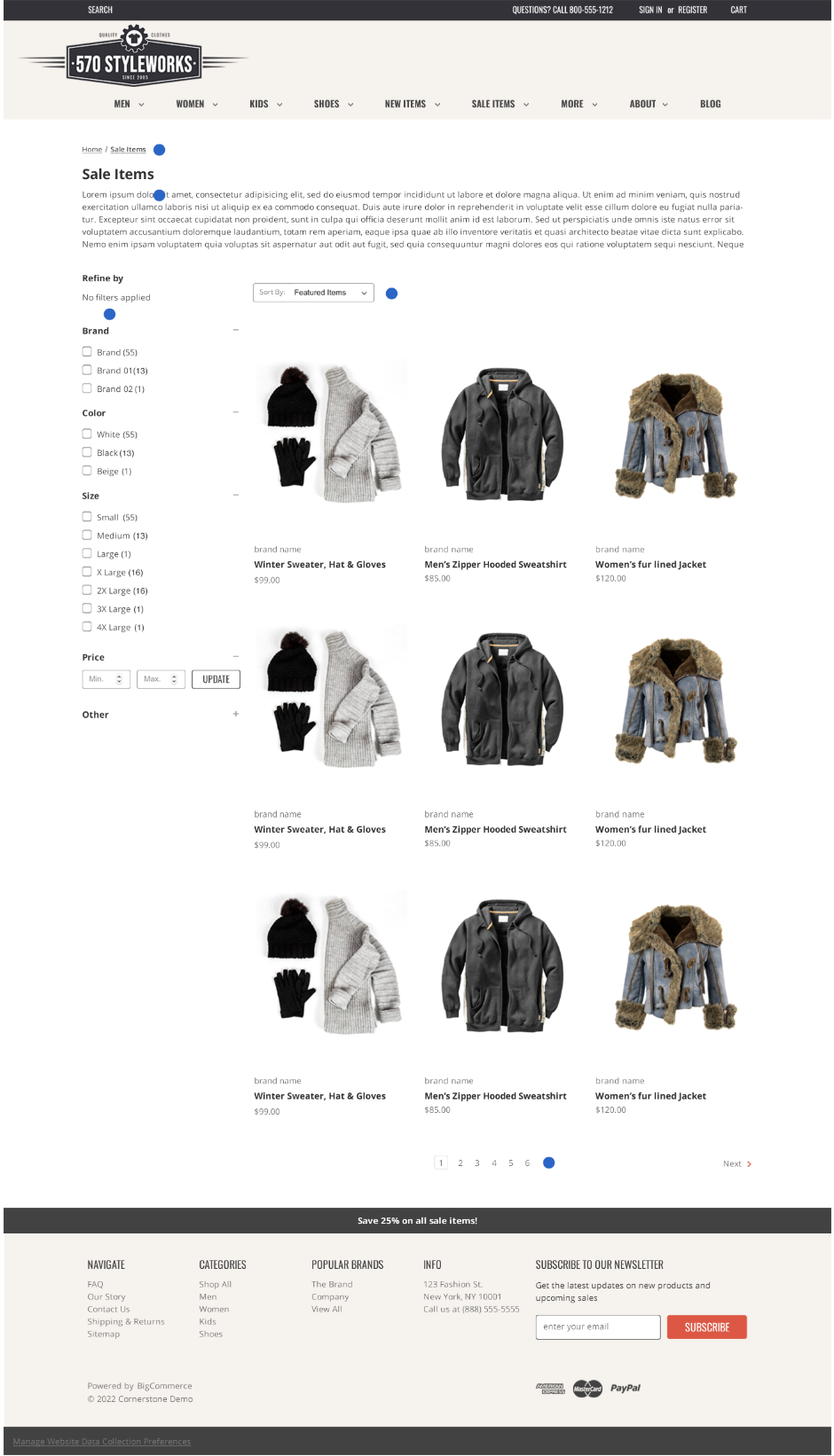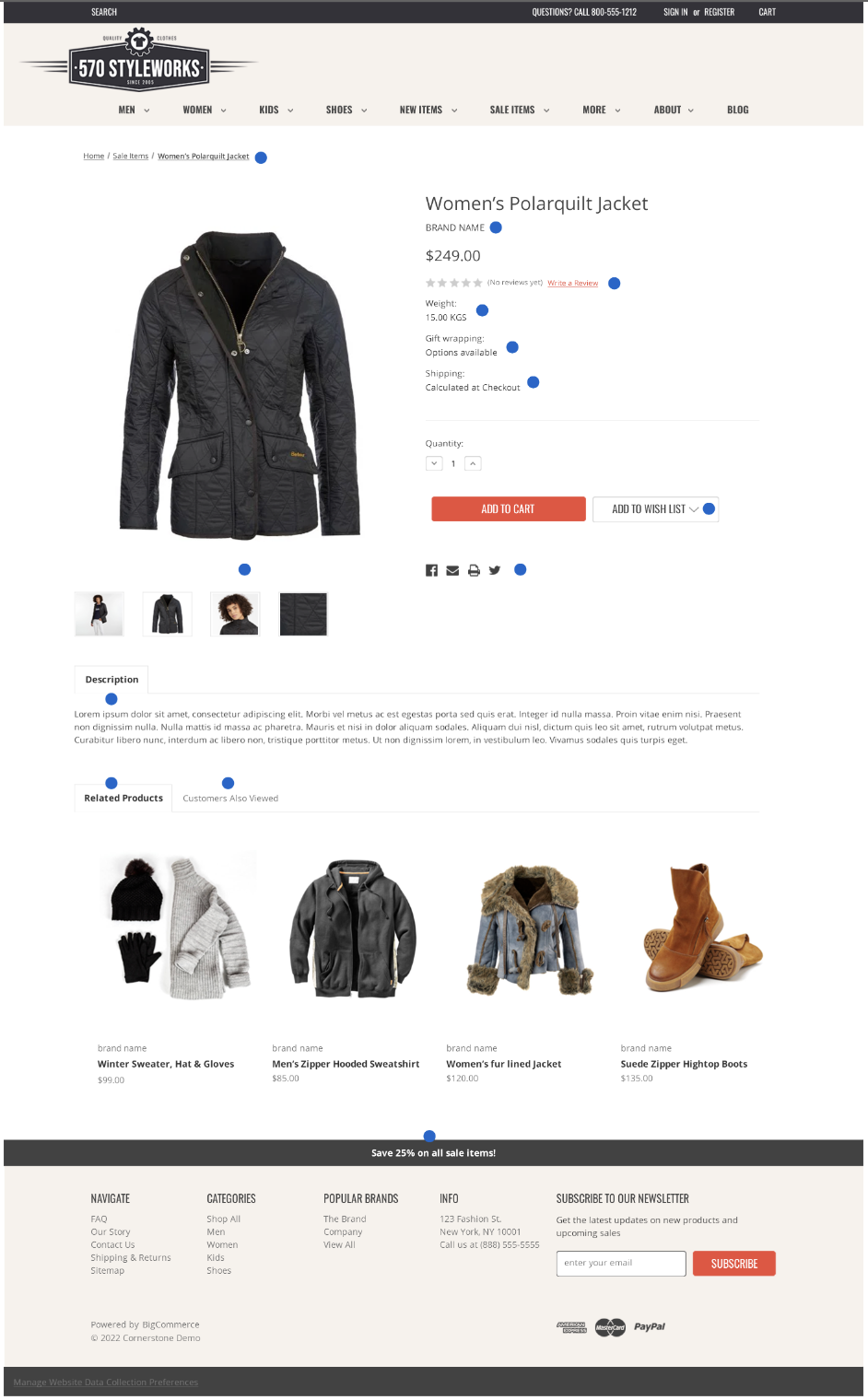This is a working demo of a BigCommerce store using Your Store Wizards 570 Styleworks theme. This theme can be used on its own or as part of our Platform Transfer Service Lite package.
IMPORTANT DEMO NOTES:
- This site is NOT using the standard BigCommerce site search. The top search bar and category pages are powered by our advanced search application, Search Magic, which is available in the BigCommerce app store. This demo store's category pages show additional filtering and product sorting that is NOT available with the standard BigCommerce site search.
There are additional features installed in this demo that are not included as part of the theme and are shown as working examples only. These can be viewed and demoed by clicking the links below:
- Prop 65 Wizard: Easily alert customers in California to items that are subject to Prop 65 warnings. Purchase this add-on here.
- Back In Stock Wizard: When an item is out of stock, an email sign-up form is placed on the page that allows shoppers to subscribe to receive a notification when the item is once again available for purchase. This app can be purchased via the BigCommerce App Store here.
- Multi Add to Cart: Allow shoppers to quickly add multiple items to their shopping cart, or a single item with multiple variations. Purchase this add-on here.
- EZ Lookup: Allows customers to check their order status by using their order number and email address. To demo this feature, use order number 115 and email address demo@yourstorewizards.com. Purchase this add-on here.
- Options ToolTip: Give shoppers additional information about item options without adding additional text to pages. Purchase this add-on here.
SITEWIDE STANDARD FEATURES
This demo takes advantage of any features of BigCommerce and our theme that the store owner can choose to turn on/off. Where applicable, they are noted as either OPTIONAL: Platform or OPTIONAL: Theme.
- Logo Placement: Your store's logo can be placed in either the left or center of the page.
- Top Navigation: Top navigation allows for multiple parent and child categories to be displayed in a text format. If your store requires more complex navigation options or layouts, our MegaNav may be purchased as an upgrade.
- Sign in / Register: This is standard BigCommerce functionality which allows your shoppers to create an account and track their purchases. It also makes return visits and checkouts quick and easy. OPTIONAL: Platform
- Blog: BigCommerce includes a built-in blog which can be linked to your navigation. Blog styling is standard. Custom options for blog page design is available for an additional cost. OPTIONAL: Platform
HOMEPAGE DESIGN / LAYOUT
This demo takes advantage of any features of BigCommerce and our theme that the store owner can choose to turn on/off. Where applicable, they are noted as either OPTIONAL: Platform or OPTIONAL: Theme. For an interactive overview of each of the blue dot highlighted areas, click the image below, or click here.
- Home Hero Slider: Showcase a featured product or category with eye catching imagery and a link. OPTIONAL: Platform
- Most Popular / Best Sellers: BigCommerce automatically populates this area with your best selling items based on actual sales data. OPTIONAL: Platform
- Featured Categories: Featured categories can be displayed in this area for marketing a new spring line, holiday collection, or whatever area you would like to promote to your visitors. OPTIONAL: Theme
- Where You've Seen Us: This area can be used to highlight recent press coverage or brands you want to promote. OPTIONAL: Theme
- Footer Banner: A footer banner can be displayed to let shoppers know of a special sale or other announcement. OPTIONAL: Theme
- Footer Styling: You can control what links appear in your footer.
CATEGORY PAGE DESIGN / LAYOUT
This demo takes advantage of any features of BigCommerce and our theme that the store owner can choose to turn on/off. Where applicable, they are noted as either OPTIONAL: Platform or OPTIONAL: Theme. For an interactive overview of each of the blue dot highlighted areas, click the image below, or click here.
- Breadcrumbs: Breadcrumbs are automatically created and are one level deep. OPTIONAL: Platform
- Header Text: You can include SEO-optimized text in the header area of your category pages to help shoppers learn about what type of products are included in the category.
- Product Sorting*: Shoppers can sort products by featured item, price, and name. Advanced sorting is available by installing our Search Magic app which is an additional monthly fee.
- Product Filtering*: Standard product filtering is provided for BigCommerce Pro and Enterprise packages. This is basic item level filtering. For advanced filtering, we recommend installing our Search Magic app which is an additional monthly fee.
- Pagination: Pagination can be controlled via your store settings in the BigCommerce control panel.
Important Note About Sorting and Filtering: This site is NOT using the standard BigCommerce site search. The top search bar and category pages are powered by our advanced search application, Search Magic, which is available in the BigCommerce app store. This demo store's category pages show additional filtering and product sorting that is NOT available with the standard BigCommerce site search.
PRODUCT PAGE DESIGN / LAYOUT
This demo takes advantage of any features of BigCommerce and our theme that the store owner can choose to turn on/off. Where applicable, they are noted as either OPTIONAL: Platform or OPTIONAL: Theme. For an interactive overview of each of the blue dot highlighted areas, click the image below, or click here.
- Breadcrumbs: Breadcrumbs are automatically created and are one level deep.
- Brand Name: The item's brand name is populated by based on the brand associated to the item. OPTIONAL: Theme
- Product Reviews: BigCommerce offers built-in product reviews which can be enabled for all items in your store. Additionally, you can choose to install a 3rd party product review app which you can configure on your own. OPTIONAL: Platform
- Item Weight: You can choose to display or hide the individual item weight on product pages. OPTIONAL: Theme
- Gift Wrapping: If you offer gift wrapping, you can choose to notify shoppers that the service is available for the item. OPTIONAL: Platform
- Shipping Cost Estimate: If you will be using a 3rd party shipping application, you may be able to integrate real-time shipping rates on your item page. This functionality is NOT included with any BigCommerce plan and would require integration by the 3rd party or yourself.
- Wishlist: Wishlist functionality is standard with BigCommerce and you can choose to enable or disable the feature in your control panel. OPTIONAL: Platform
- Images and Videos: Multiple product images and videos can be uploaded and displayed on the item page.
- Description: Product description is standard.
- Related Products: You can choose to display related items which are set up manually on an individual item basis in the store control panel. OPTIONAL: Theme
- Also Viewed: You can choose to display items that the shopper has also viewed on a tab. OPTIONAL: Theme